Ⅰ. Specifications
|
Size: |
Input: |
Power: |
Volume: |
Working Capacity |
Applicable Ambient Temperature: |
Coverage Area: |
|
146*146*227mm |
DC9V 2.5A |
23W |
600ml |
300ml/D (30°C, RH80%) |
5-50°C |
< 15nf |
Ⅱ. Product Component
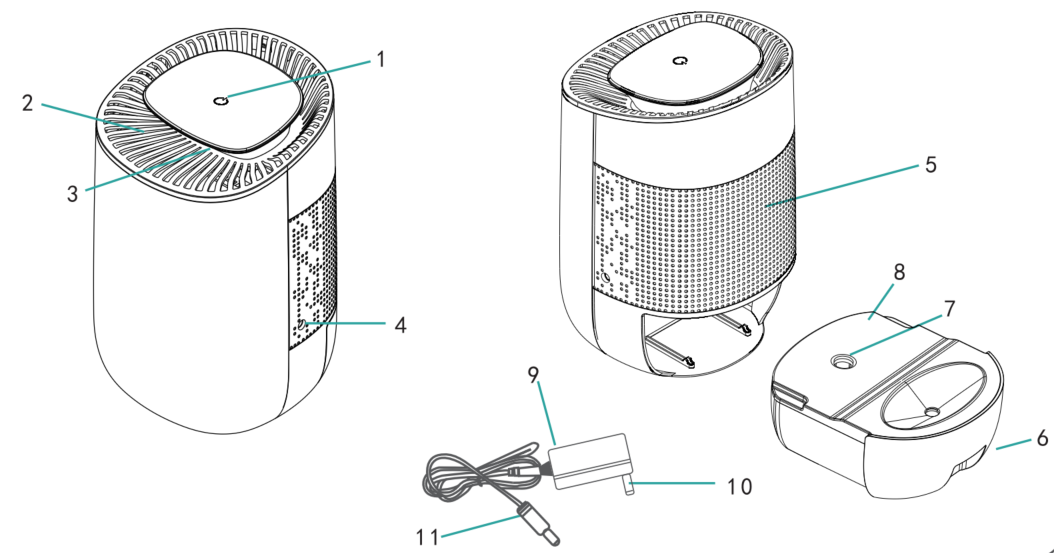
- Power button
- Air outlet
- indicator
- Power socket
- Air inlet
- Water tank
- Floating switch
- Water tank cover
- Adapter
- AC plug
- Dc plug
Ⅲ. Instruction
- General Instruction
- Connect the adaptor with the dehumidifier and the socket.
- Press the ON/OFF button to turn on the unit, and the indicator light will turn on with the GREEN light.
- To switch OFF, press the ON/OFF button again.
- Indicator Operation
- Press the ON/OFF button for 3s to turn off the indicator.
- Press the ON/OFF button again to turn on the indicator.
- Defrosting Function
- When the unit detects the frost on the surface of the cooling plate, the unit will stop dehumidifying. After defrosting, the unit will continue to dehumidify automatically.
- Bucket Full
- The water tank has a maximum capacity of 600ml with 300ml per day working capacity.
- The indicator light will turn RED when the water tank is full, and the unit will auto-off.
- Please turn off the unit when the water tank is full, pull out the water tank, and do not tilt the water tank when it's filled with water. Then slide out the water tank cover, pour out the water, and reinsert the cover.
- Put the water tank back into the unit, and press the ON/OFF button to restart.
Ⅳ. Cleaning
- Ensure the unit is power-off and unplugged.
- Use a soft cloth to clean away any dust or debris from the surface of the unit and air inlet
- Pull out the water tank and slide out the cover to clean the water tank.
Ⅴ. Warning
- Ensure the dehumidifier's ON/OFF button is OFF when the unit is not in use.
- DO NOT place the adaptor in a wet or damp place and ensure it is kept in a well-ventilated area.
- Keep the air inlet and air outlet free from being blocked.
- ALWAYS keep the dehumidifier in an upright position to avoid leakages.
Ⅵ. FAQ
- Q1: Why can't I remove the water tank off?
- A1: you can refer to the video below to be informed of how to remove the water tank off. https://drive.google.com/file/d/1n6qBJX4SrjygEVA0DT1CN6zi-Y8ucLNN/view?usp=sharing
- Q2: Why can't the dehumidifier dehumidy?
- A2: Please have a check on the float in the machine whether it can be pressed and float. If not, it's broken, you can reflect to our customer service to activate the warranty to replace a new one. https://drive.google.com/file/d/18F0uS4UkQ9E9aT4fjiRF_m0mK7J3Sihm/view?usp=sharing
- Q3: Can it be used in the car or cabinet?
- A3: No it can't, because it needs to be plugged in to use. Except that there is any socket in your car or cabinet.
- Q4: If I plug it in, the light isn't on, what should I do?
- A4: Come to our customer service, they will help you check the problem.
- Q5: Why will it make big noise when working?
- A5: Because the fan blades inside scratch the electric wires,you can report this to our customer service, and we will provide corresponding quality assurance for you.
