Ⅰ. Specifications
| Model | Functions | Rated parameter |
| GTJH013 |
Dry/Steam/Vertical Steam/Self-Cleaning/Anti-Drip/Anti-Calc |
AC220-240V 50-60Hz 2200W |
2. Component Name
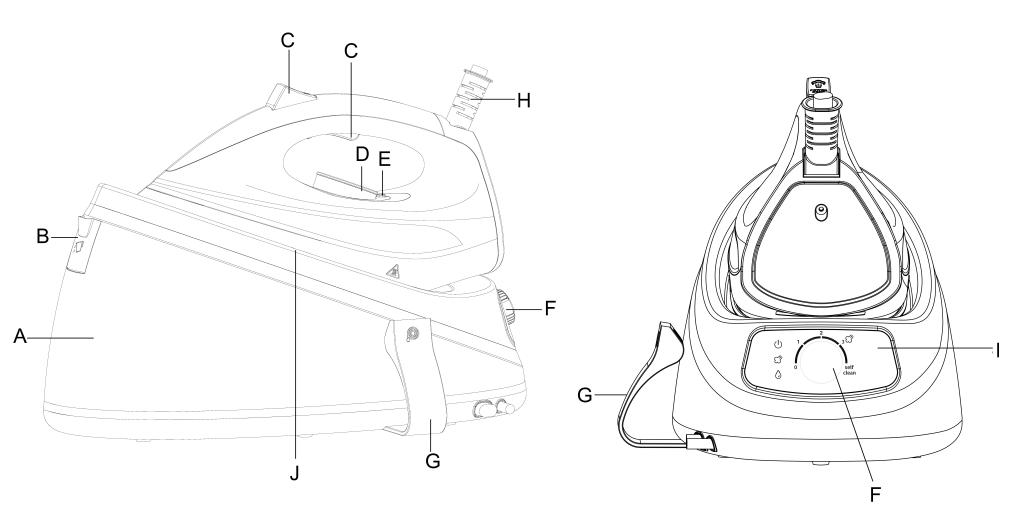

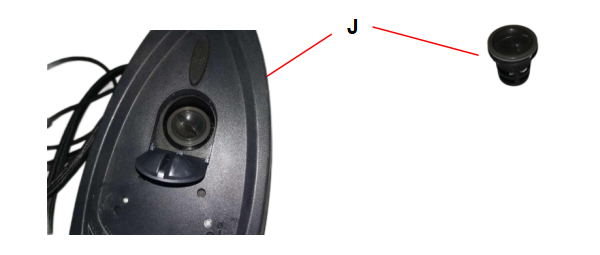
- Water Tank
- Water Filling Opening
- Steam Button
- Thermostat Knob
- Power Indicator Light
- Steam Regulator
- Cable Support
- Bushing
- Control Panel
- Anti-Calc Filter
Ⅲ. Instructions for use
- Before Use
- Fully unroll the appliance’s power cable before each use.
- Don’t use the appliance if the accessories or parts are not fastened together properly.
- Use the appliance handle/s, to catch it or move it.
- Respect the MAX level on the water tank
- Disconnect the appliance from the mains when not in use and before undertaking any cleaning task.
- To ensure that the iron functions correctly, keep the iron face smooth and do not hit it against metallic objects (for example, the ironing board, buttons, zips…)
- IMPORTANT: Replace the Anti-Calc Filter if you use the appliances for a longer time, use demineralized water with a depleted filter.
- The use of demineralized water is recommended, especially if the water in your area contains any type of grit or is “hard” (contains calcium or magnesium).
- N.B.: It is normal to hear a pumping sound as the water is pumped into the steam generator.
- Never leave the appliance connected and unattended if is not in use. This saves energy and prolongs the life of the appliance.
- Don’t use the appliance on any part of the body of a person, animal, or any pets.
- Turn the thermostat knob to the minimum (MIN) setting. This does not mean that the iron is switched off permanently.
- Temperature range
- · 70-110℃
- • 100-160℃
- •• 140-210℃
- MAX 180-220℃
- Filling with water
- Fill the tank through the Water Filling Opening
- Use
- Uncoil the cable completely and lift the handle before plugging it in.
- Connect the appliance to the mains
- Switch the appliance on, setting the temperature and steam button to the position that corresponds to the desired temperature
- The power indicator light will light up
- During the heating process, and depending on the setting, checking the control panel, the different steam mark indicator will flash until the steamer reached temperature, once this happens the indicator will remain constant, indicating that it is fully ready to iron or steam. This process takes about 60” and is controlled by the product’s electronics.
- Do not use temperatures higher than those indicated on the garments to be treated. ·Temperature for synthetic fibers (Polyester, Nylon…). ··Temperature for silk, and wool (Minimum temperature for ironing with steam). ···Temperature for cotton. Max temperature for linen.
- If the garment has various kinds of fibers, select the temperature for the fiber that requires the lowest temperature. (For example, select the temperature for polyester for an article made out of 60% polyester and 40% cotton).
- Wait until the power indicator light has gone out which will indicate that the appliance has reached an adequate temperature.
- Press and hold the steam button for 10 seconds
- During use the power indicator light will automatically flash on and off, thus indicating that the heating elements are operating in order to maintain the desired temperature.
- Dry Ironing
- The appliance has a thermostat knob which when set to the 0 position allows dry ironing (no steam).
- Steam Ironing
- It is possible to iron with steam whenever the deposit is filled with water and an adequate temperature is selected.
- If the temperature is ready for steam ironing the light of the steam symbol
![]() on the control panel will stay ON.
on the control panel will stay ON. - Turn the Steam Regulator to 1, ECO, or 3 to start steam ironing. 3 mean MAX steam.
- Steam Flow Comtrol
- The appliance allows the temperature and steam flow to be regulated, to adjust the steam from 0, 1, ECO, to 3, The last position is SELF-CLEAN.
- Remark: Maybe there will have some water drops after using vertical steam or self-cleaning function, it’s a normal situation.
- Steam Boost Function
- Press the steam button twice quickly for the steam boost function.
- Steam boosts 6 sec every time.
- Press the steam button twice quickly and hold the button for more than 3 sec for continuous steam output, which gives a more comfortable ironing experience.
- Vertical Steaming
- It is possible to iron hanging curtains, items of clothing on his hanger, etc. To do so, follow the instructions:
- Select the max temperature of the iron, while turning the thermostat knob of the iron in a clockwise direction.
- Move the iron in a top-to-bottom direction while pressing the steam button and linen, it's recommended to put the iron base in contact with the material. For other more delicate fibers, it’s recommended to keep the iron base at some centimeters of distance.
- Once you have finished using the appliance:
- Select the 0 positions (on base), Max temperature control (on Iron), heating it around 30sec.
- Unplug the appliance to the mains.
- Remove the water from the water tank.
- Clean the appliance.
- Use and Care
- Fully extend the appliance’s power cable before each use.
- Don’t use the appliance if its accessories are not properly fitted.
- Don’t use the appliance if the parts or accessories are not properly fitted.
- Don’t use the appliance if the accessories attached to it are defective. Replace them immediately.
- Don’t use the appliance if the accessories or consumables attached to it are defective. Replace them immediately.
- Don’t use the appliance when empty.
- Don’t switch the appliance or without water.
- Don’t use the appliance if it is tipped up and don’t turn it over.
- Don’t turn the appliance over while it is in use or connected to the mains.
- When filling the water tank, respect the MAX level indicator.
- When filling the water tank, respect the MAX and MIN level indicator
- Don’t store or transport the appliance if it is still hot.
- Keeping the iron in its housing support at maximum temperature for too long a time may cause its color change, which will not affect the correct working order of the appliance.
- For correct operating, keep the sole plate in proper condition, and don’t operate over metal objects (ironing board metal parts, buttons, zips, etc.)
- Only use water with the appliance. Take care of the water shortage alert on the control panel
![]() . If water shortage the light of this symbol will stay ON.
. If water shortage the light of this symbol will stay ON. - It is advisable to use distilled water, especially if the water in your area contains clay or if it is “hard” (containing a line or magnesium).
- Check that the water filling cover is closed properly before starting the appliance.
- Make sure the water tank is perfectly fitted before starting to use the appliance.
- Never leave the appliance connected and unattended if is not in use. This saves energy and prolongs the life of the appliance.
- Never rest the appliance on a surface while in use.
- Don’t use the appliance on any part of the body of a person or animal.
- Don’t use the appliance to dry textiles of any kind.
- Turn the thermostat knob to the minimum (MIN) setting. This does not mean that the iron is switched off permanently.
- Service
- Make sure that the appliance is serviced only by specialist personnel, and that only original spare parts or accessories are used to replace existing parts/accessories.
- Any misuse or failure to follow the instructions for use renders the guarantee and the manufacturer’s liability null and void.
Ⅳ. Cleaning
- Disconnect the appliance from the mains and let it cool before undertaking any cleaning task.
- Clean the equipment with a damp cloth with a few drops of washing-up liquid and then dry it.
- Don’t use solvents, or products with an acid or base PH such as bleach, or abrasive products, for cleaning the appliance.
- Don’t submerge the appliance in water or any other liquid, or place it under a running tap.
- Quick cleaning guide:
- Fill the tank with approximately 1 liter of water (Don’t put vinegar, perfume, or other descaling agents into the water tank.)
- Plug in the ironing system and set the thermostat knob to MAX and do the self-clean program.
- Hold the iron vertically over the sink and press the steam button for 1 minute to pump the water from the tank to the iron.
- Increase the iron’s temperature setting to number 2.
- Place the iron horizontally over the sink, keep pressing the steam button, and gently rock the iron backward and forward for 1 minute.
- Unplug the ironing system from the mains supply and immediately rub the soleplate with a damp cotton cloth folded several times. (Never use scouring pads or chemicals).
- Repeat the cleaning process at least twice.
- We recommend performing the process once a month to prolong the service life of the ironing system. If the water in your area is very hard or you notice limescale coming out through the soleplate during ironing, use this function more often.
- The effect of the Anti-calc filter will last for two years. It is exchangeable. In two years we recommend you buy a new Anti-calc filter and exchange it.
Ⅴ. Safety Instructions
- The iron must be used and resting on a stable surface.
- When placing the iron on its stand, ensure that the surface on which the stand is placed is stable.
- The iron must not be left unattended while it is connected to the supply mains.
- This appliance can’t be used by children aged 8 years and above and persons with reduced physical, sensory, or mental capabilities or lack of experience and knowledge unless they have been given supervision or instruction concerning the use of the appliance in a safe way and understand the hazards involved.
- Cleaning and user maintenance shall not be made by children without supervision.
- Keep the iron and its cord out of reach of children less than 8 years of age when it is energized or cooling down.
- This appliance is not a toy. Cleaning and user maintenance shall not be made by children without supervision.
- The iron is not to be used if it has been dropped with visible signs of damage or any leakage.
- The temperature of the accessible surfaces may be high when the appliance is in use.
- If the supply cord is damaged, it must be replaced by the manufacturer, its service agent, or similarly qualified persons in order to avoid a hazard.
- This appliance is for household use only, not professional in industrial use.
-
![]() Mandatory if the symbol is marked on the appliance.
Mandatory if the symbol is marked on the appliance. - Surfaces are liable to get hot during use.
- The plug must be removed from the socket outlet before the water tank is filled with water.
- The filling aperture must not be opened during use.
- CAUTION: In order to avoid a hazard due to inadvertent resetting of the thermal protector, this appliance must not be supplied through an external switching device, such as a timer, or connected to a circuit that is regularly switched on and on and off by the utility.
- Ensure that the voltage indicated on the rating label matched the mains voltage before plugging in the appliance.
- Connect the appliance to a base with an earthed socket withstanding a minimum of 16 amperes.
- The appliance’s plug must fit into the main socket properly. Don’t alter the plug. Don’t use plug adaptors.
- Don’t use or store the appliance outdoors.
- Don’t leave the appliance out in the rain or exposed to moisture. If water gets into the appliance, this will increase the risk of electric shock.
- Don’t force the power cord. Never use the power cord to lift up, carry or unplug the appliance.
- Don’t wrap the power cord around the appliance.
- Don’t clip or crease the power cord.
- Don’t allow the power cord to hang or to come into contact with the hot surfaces of the appliance.
- Check the state of the power cord. Damaged or tangled cables increase the risk of electric shock.
- Don’t touch the plug with wet hands.
- Don’t use the appliance if the cable or plug is damaged.
- If any of the appliance casings break, immediately disconnect the appliance from the mains to prevent the possibility of an electric shock.
- Don’t touch the heated parts of the appliance, as it may cause serious burns.
Ⅵ. FAQ
- Q1: Why does it leak water?
- A1: Please have a check whether you are using the self-clean mode, which is a mode to quickly remove the water left in the iron.
- Q2: what's the self-clean mode?
- A2: That's the mode for customer to clean the inside passage of the steamer. The water inside of the water tank will go through the passage and bring the trash inside out.
- Q3: Why doesn't it come out steam?
- A3: When you add water into the water tank and plug in to use, it needs about 30s to heat the water inside. After that, it will release steam normally. Please don't worry.
- Q4: Do I need to long press the button to release the steam?
- A4: Yes, You need to long press the button to release the steam, if you unpress the button, it will stop releasing steam. That's convenient for you to use it.
